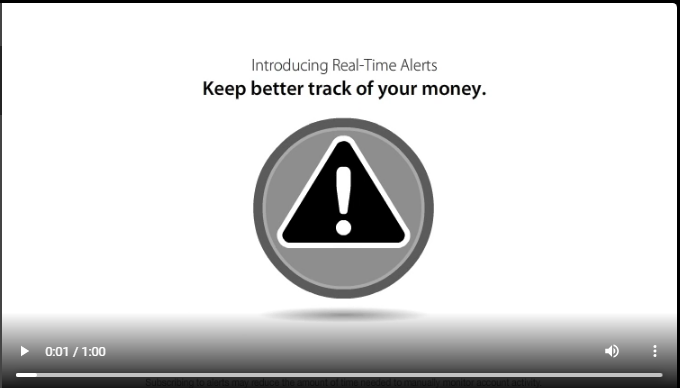CONSUMER
Low Rates. Great Service.
Apply for an Auto Loan without ever stepping foot in a branch.
Lending a hand when you need it
From auto loans to refinancing a mortgage, WEOKIE has the resources and tools to create a lending program tailored to your needs.
CONSUMER LOANS
COMMERCIAL LOANS
BANKING
We are here to help.
At WEOKIE, our purpose is to build strong communities by supporting financial growth and well-being, one person at a time.
ABOUT WEOKIE
Notifi Alerts
Notifi Real-Time Alerts make it easier than ever to stay on top of your finances with alerts sent your way; whichever way you choose.

Notifi Alerts
When it happens, you'll know. Talk about a feeling of security.
We’re always looking for ways to make things easy for you, and we know you’ll love our new real-time alerts.
Staying on track with your finances has never been easier. Would you like to know if your account falls below a specific amount? Do you want to receive an alert every time you get a deposit, or when a check or debit card transaction clears your account?
Available to all WEOKIE Online Banking and Mobile Banking users, Notifi Alerts will let you know when something important happens in your account, in real-time. We understand that our members are busy and may forget to call or login, so let us Notifi you.
Notifi: Real-Time Account Alerts
Choose your alerts.
Account Balance – Know when your account balance falls below a certain pre-set threshold determined by you.
Transactions – Know if a transaction has been posted to your account.
Payments – Know when your loan payment has been received.
Other Alerts – Know when your certificate maturity date is approaching, or any other additional system notification.
Delivered the way you want.
Text - Receive Notifi Alerts through text message* on your smartphone or other supported devices.
Email - Receive email alerts about your account activity.
MOBILE BANKING APP - Receive notifications from your Smartphone or other supported device activated through our Mobile Banking App.

Setting Up Notifi Alerts
Setting Up Notifi Alerts for the First Time
- Login to WEOKIE's Online or Mobile Banking.
- Visit the Menu in the top right corner.
- Open the Profile dropdown and select Notifi Alerts.
- Accept the Terms & Conditions and enter the verification code that was emailed to you.
- Go to Manage Recipients to set up additional email address and/or phone numbers.
- Go to Manage Alerts to choose alerts.
Enable Real-Time Push Notifications
- Log into the app using your username and password, or Face ID/Touch ID.
- After logging in, users will be brought to their Account Summary page. To enable Notifi alerts, tap on the “Menu” button at the top right of the screen.
- Under the Profile dropdown, tap on the “Notifi Alerts” button.
- Tap on the Manage Alerts button and select the alert you wish to receive push notifications for.
- Under Recipients, check the box next to Push Notification
Depending on your mobile operating system, users may be asked to confirm that they would like to enable push notifications. To enable them, select "Allow."
You’ll now receive a message the moment any of your alerts are triggered. It’s that simple. With Notifi Alerts you’ll always know exactly what’s happening with your money, and you can watch for suspicious activity.
Notifi Alerts Frequently Asked Questions
-
Do I have to be enrolled for Online Banking to receive Notifi Alerts?
Yes. You can set up email, SMS text or Secure Inbox alerts from Online or Mobile Banking. Or you can choose to receive push notification alerts, which are set up from our Mobile Banking app.
-
Is there a fee to receive alerts?
No. This is a free service. However, note that text message and data fees may be charged by your service provider to receive text alerts.
-
Can I use alerts to help guard against fraud?
Absolutely. We recommend that all customers set up Notifi Alerts to monitor account activity. When you activate Notifi Alerts you’ll know exactly what’s happening with your money, and you can watch for suspicious activity in real-time.
-
How do I sign up to receive Notifi Alerts?
Log on to Online or Mobile Banking, select the Menu in the upper right-hand corner, select Profile and then select Notifi Alerts. You can choose the alerts you wish to receive from the Manage Alerts option.
-
Can I send alerts to more than one person?
Yes. When setting up alerts in the Manage Recipients tab, you can add additional email addresses and phone numbers.
-
How do I activate an email address or phone number to receive alerts?
When setting up alerts in the Manage Recipients tab, select “Add Phone” or “Add Email” and an activation code will be sent to you for verification.
-
Can I review past alerts?
No. Notifi Alerts does not provide a history of past alerts sent or received.
-
How do I delete or modify alerts?
From the Notifi Alerts screen, select Manage Alerts and then Current Alerts to view all of your existing alerts. Choose an alert and you can Update or Delete any existing alert.
-
Can I set up alerts from the mobile banking app?
Yes. Log on to Mobile Banking, select the Menu in the upper right-hand corner, select Profile and then select Notifi Alerts. Go to Manage Alerts, tap on Current Alerts, then select the Alert you wish to receive. Check the box next to the Push Notification recipient.
-
What are the system requirements to receive alerts through the Mobile Banking app?
Our Mobile Banking app supports mobile devices using operating system versions of Android 10 or Apple iOS 15 or newer.
Not Yet A Member?